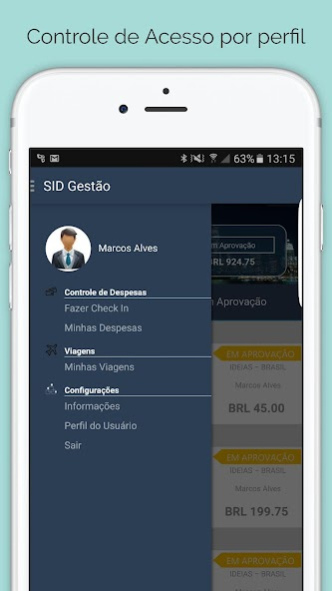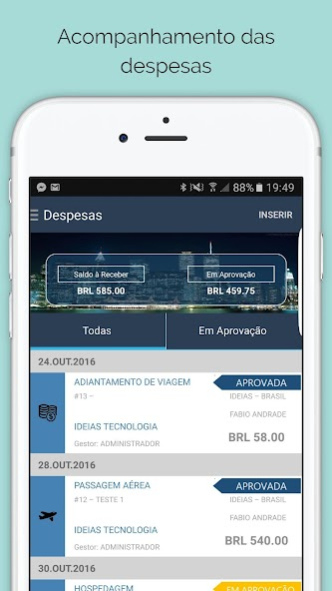SID Gestão 6.8
Free Version
Publisher Description
It allows optimization of various business processes integrated with major ERP market.
* Sales
- Sales order Realization
- Applications for Traceability
- Consultation financial statement of customers
- Products catalog
* Expenses refund
- Appointment of expenses by employees and representatives
- Approval by managers
- Budget Control
- Integrated the module Financial
- Control balances to approve and receive
- Comparison of budgeted vs. actual
* Travel Control
- Travel Requests
- Quotes
- Alçada approval
- Heave Control
- Travel Calendar
- Process Traceability
* Task Management
- Creation of different types of tasks
- Formularios research
- Inspections
- Maintenance
- Services in general
- Integrated to Field Services modules
- Task Scheduling
* Supplies
- Control of the procurement process
- Request to Warehouse
- Shopping request
- Electronic Quotes
- Purchase Orders
- Invoice Entry
- Control approvals and heave
* GED
- Scanner direct by phone
- Access control
- Sharing documents
- Intelligent Query
- Dynamic classification of documents
- Versioning
* Control Inventory
- Carrying out regular inventories and cyclical
- Approval inventories
- Blind sheet
- Integrated the asset and inventory module
About SID Gestão
SID Gestão is a free app for Android published in the Office Suites & Tools list of apps, part of Business.
The company that develops SID Gestão is IDEIAS BRASIL TECNOLOGIA LTDA. The latest version released by its developer is 6.8.
To install SID Gestão on your Android device, just click the green Continue To App button above to start the installation process. The app is listed on our website since 2020-11-16 and was downloaded 1 times. We have already checked if the download link is safe, however for your own protection we recommend that you scan the downloaded app with your antivirus. Your antivirus may detect the SID Gestão as malware as malware if the download link to com.artech.ivendas.sidvendas is broken.
How to install SID Gestão on your Android device:
- Click on the Continue To App button on our website. This will redirect you to Google Play.
- Once the SID Gestão is shown in the Google Play listing of your Android device, you can start its download and installation. Tap on the Install button located below the search bar and to the right of the app icon.
- A pop-up window with the permissions required by SID Gestão will be shown. Click on Accept to continue the process.
- SID Gestão will be downloaded onto your device, displaying a progress. Once the download completes, the installation will start and you'll get a notification after the installation is finished.